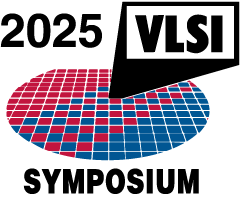VLSI2025 Online
Registered attendees have access to the following:
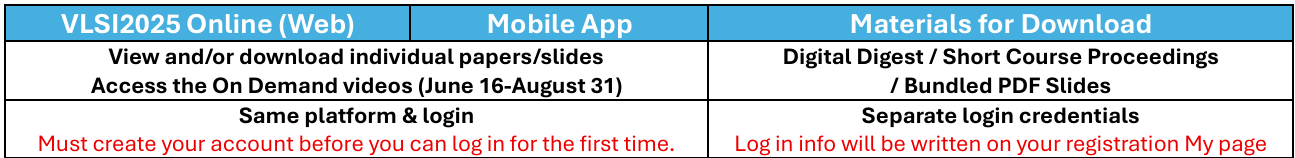
VLSI2025 ONLINE
-
Use your VLSI2025 Online to view and/or download individual papers and access the OnDemand videos. You can create your account as soon as you register for the conference. The planner tool allows you to save or favorite sessions to create a calendar tailored just for you, with easy access to the papers and presentation slide and videos (once they are live).
Individual presentation slides and paper will be available for download from 10:00 p.m. (JST) on the day before each presentation. (Only the slides permitted by the authors)
FIRST TIME LOGGING IN? CREATE YOUR ACCOUNT
- Create a ”My show” account on the VLSI2025 Online OR first time signing into mobile app. Use the email address used for registration and your badge id, located on your badge or in your registration confirmation email. You will be required to set your own password.
- Once logged in to your agenda, you can save sessions by clicking the + icon next to the session or viewing the session list.
- Select the desired session and look for “Handouts” under the session title. These resources are the paper PDFs and presentation slides.
From the Second Time:
MOBILE APP
-


Use the same login credentials from the online system to access the mobile app.
- Once logged in to your agenda, you can view your favorited sessions, or save more.
- Select the desired session and look for “Handout” on the top of the presentation page. These resources include the paper pdfs and slide pdfs. Individual presentation slides and paper will be available for download from 10:00 p.m. (JST) on the day before each presentation. (Only the slides permitted by the authors)
- OnDemand videos will be available in Resources beginning June 16.
Login Requirements:
- Email Address & Badge ID
- First Time Logging in? You will be prompted to create your account password. (Same account as online)
MATERIALS DOWNLOAD SITE
-
VLSI2025 provides below materials for attendees to view and download.
Materials will be ready on 3 separate web pages. Each download site has its own Username and Password. The information is written on your main menu of your registration account.
We strongly recommend that you download the files BEFORE attending the symposium. To avoid access concentration and maintain stable internet connection at the venue, the download link will be disabled from 8:00 a.m. to 7:00 p.m. during the symposium period of June 9 to June 12.
[Step 1] Chek the Username and password for the materials after logging in to your registration account.
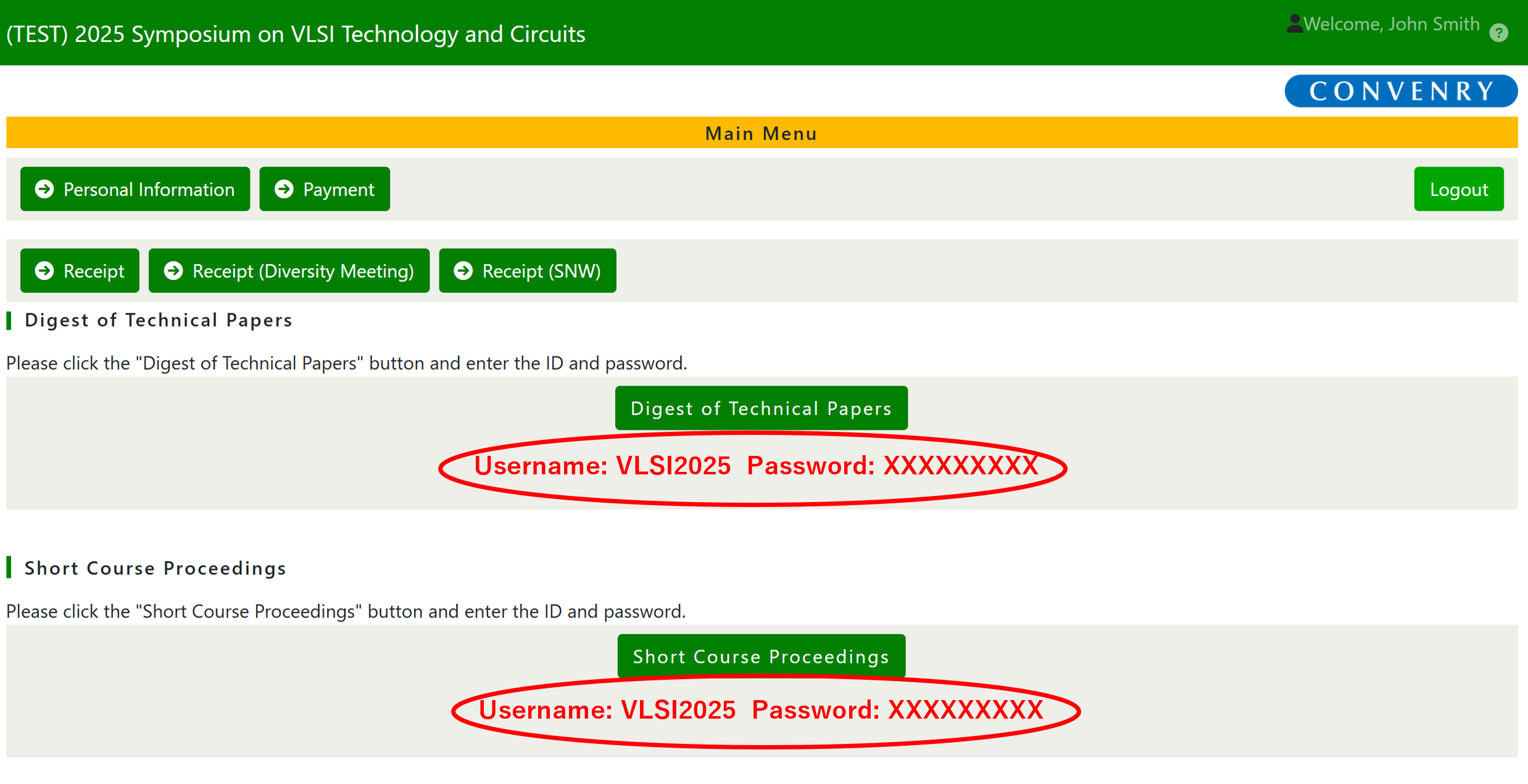
[Step 2] Access the following download sites to download the materials.
Digest of Technical Papers
CLICK HERE- Available from June 6
- Includes PDF papers for all Technical Sessions and Plenary Sessions.
Short Course Proceedings
CLICK HERE- Available from June 6
- Only for Short Course Attendees
- Includes PDF Slides for Short Course 1 and Short Course 2.
PDF Slides
CLICK HERE- Available from June 16
- Includes PDF Slides for all Technical Sessions.